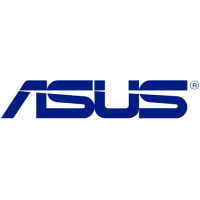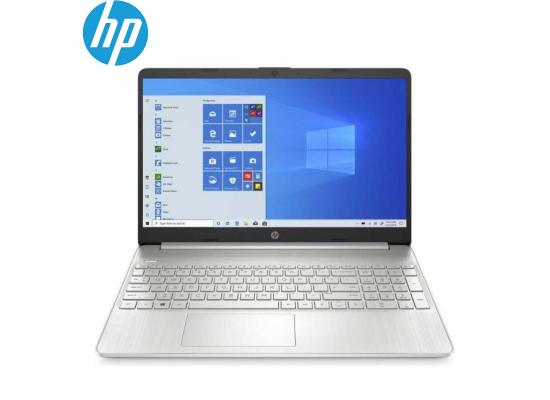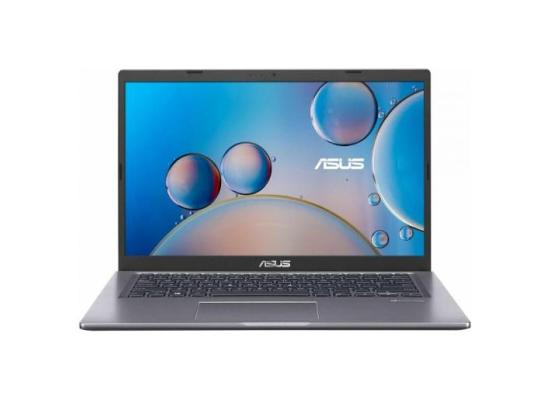Laptop ASUS ROG Strix Scar 17 G733 – 12th Gen Core™ i9-12900H, RTX 3070 Ti 8G, RAM 32GB, SSD 1TB ,17.3" 360 Hz IPS ,Windows 11 Pro , Warranty 1 Year

The Asus ROG Strix Scar 17 G733 gets a pretty subtle update, thanks to the increasingly power-efficient internals that require less headroom to fit. Of course there are some differences from the previous generation. Basically the thing that will get the most attention is Core i9 processor, as well as Nvidia's impressive RTX 3070 GPU. All combined on a 300Hz panel with a 3ms response time, that's every gamer's dream. , but keep in mind that this is the fastest way to get a 30-series CPU, if you can't get it in your desktop .

Tidy and they added anti-fingerprint coating on the chassis, but it shows dust in some situations. It contains additional covers that you can customize to the body of the laptop, and in fact you can print 3D stickers if you wish. The laptop is smaller than the previous generation, the ROG logo and the laptop's bottom panels are backlit giving it a great light aura, and it looks great in the dark, which is what they were looking for. He's sure to get noticed at LAN parties. The LEDs on the keyboard are also customizable with per-key illumination and can be made with their Armory Crate software which makes things even easier. The trackpad is also smooth, although I suspect most gamers will just use a regular mouse. The laptop weighs 2.5kg, which is surprisingly great for all things considered because I expected it to be heavier.
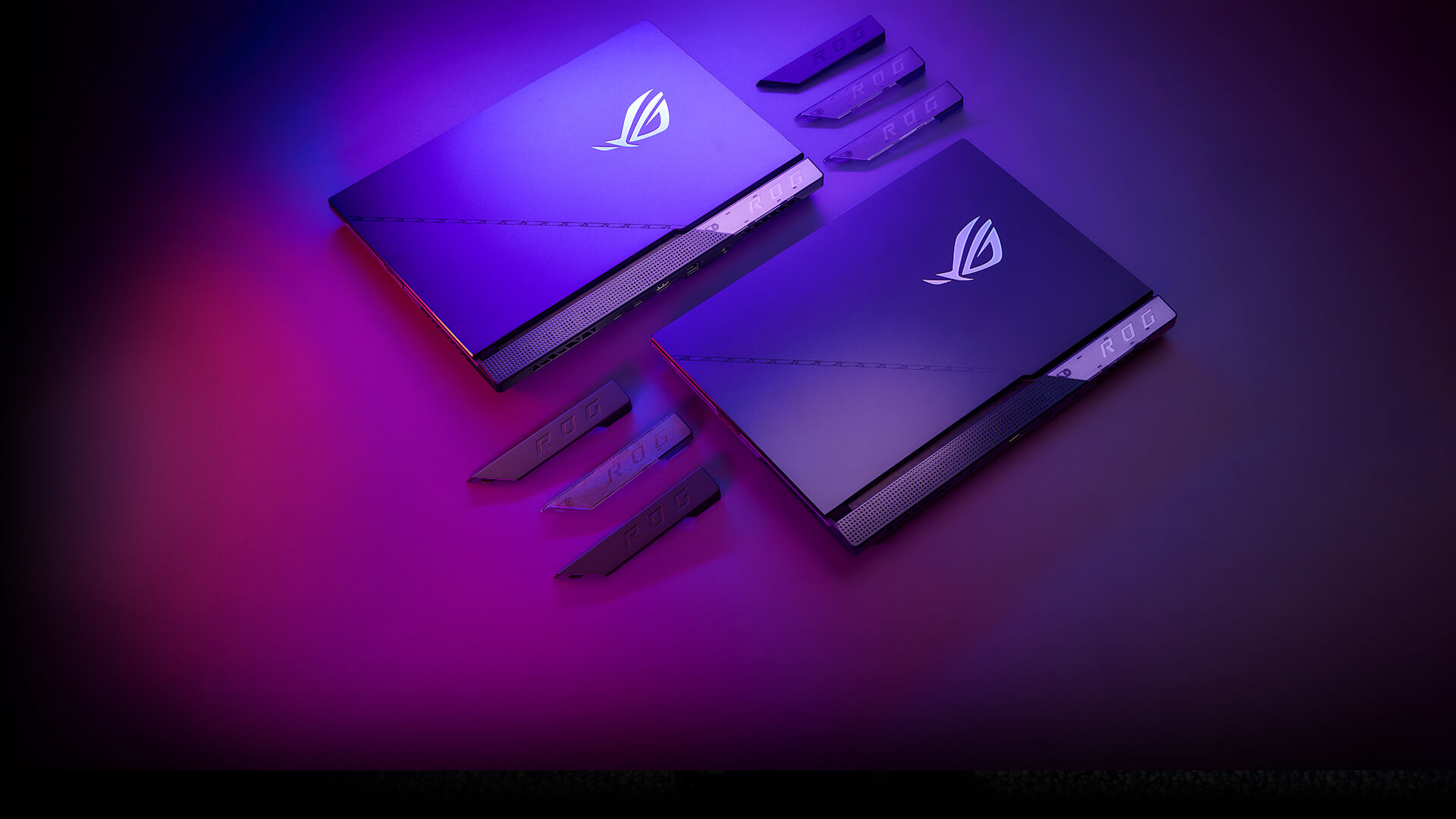
You can see some of the internal parts inside the body. The keyboard will take some time to get used to. However, most gamers who use mechanical keyboards will feel quite comfortable with the Opto-mechanical keys. It has customizable main lighting and additional controls as standard with most Asus gaming laptops. I played some games on it and it was very comfortable, and sometimes uncomfortable in combat games. The trackpad is fine and I've tried it for gaming, but you'll be using the mouse provided by Asus as well. I wonder if Asus will do something bold next time and remove the trackpad entirely to give more keyboard space in future designs of "laptops for gaming" laptops.

There are different versions you can get with the G733, you can opt for a 17.3-inch 1920 x 1080 FHD IPS LCD panel at 300Hz and 3ms refresh rate, which I got in this review, or at 2K 165Hz which I personally prefer. Asus has done some engineering wonders here to make the display a very impressive panel. The screen-to-body ratio is 85% and it works well in outdoor lighting conditions. Its color accuracy also works well for designers and content creators looking to create videos, and the speakers are Dolby Atmos certified and sound crisp but I suspect most gamers will use headphones. However, with all this you will find a weakness in the webcam. Streaming devices already have their own camera settings and rarely rely on the laptop's built-in webcams, so it's somewhat justified.

As expected, Asus outfitted the sides with 17 ports, and I appreciate that they put the majority of the ports on the back panel as well. There's a 3.5mm audio output, an HDMI 2.0b port, three USB 3.2 Gen 1 Type-A ports, a USB 3.2 Gen 2 Type-C port with DisplayPort/Power/G-SYNC port and finally an RJ45 LAN port. The right side doesn't have any ports except for the Keystone 2.0 slot which I didn't test but didn't think much of, but you can use it to customize settings, game folders and secure folders if you like, and use NFC too. The laptop is also equipped with wifi-6.

Settings for all of these things are on Turbo mode to get the full performance out of the G733. With an Core i9 processor clocked at up to 5.0 GHz coupled with an NVIDIA GeForce RTX 3070 Ti 8GB GDDR6.
quite frankly, this laptop will handle a lot of workload without realizing it.
In terms of memory, it is equipped with 32GB DDR5 memory . It also has a 1TB + 1TB M.2 NVMe PCIe SSD compliant .
This laptop would be great for montages especially those who are editing 4K videos, the five minute clip I used to show took about 5 minutes 30 seconds
And finally the battery, the 90Wh battery will give you 4 hours, but the more you squeeze the CPU you can also switch between the iGPU Currently this happens automatically, but adjusting. This allows you to extend your battery life by 3 hours depending on what you do. Asus offers two chargers, a standard brick and a 100W USB-C charging port for travel.
| Processor | |
|---|---|
| Processor Type | Core i9 |
| Processor Generation | 12th Generation |
| Processor Speed | up to 5.0 GHz |
| Processor Cache | 24 MB |
| Processor Cores | 14 Cores |
| Memory | |
| Memory Size | 32 GB |
| Memory Type | DDR5 |
| Number of Memory Slot | 2 |
| Storage | |
| Storage Technology | SSD |
| Storage Capacity | 1 TB |
| Graphic Chip-set | |
| Graphic Manufacturer | NVIDIA |
| Graphic Chip-set Model | NVIDIA GeForce RTX 3070 Ti |
| Graphic Memory Size | 8GB DDR6 |
| Graphic Memory Type | Discrete Card |
| Display | |
| Display Size | 17.3" |
| Panel Type | IPS |
| Screen Resolution | 1920 x 1080 FHD |
| Inputs & Outputs | |
| Ports | 1 x USB 3.2 Gen 2 Type-C support DisplayPort / power delivery / G-SYNC2 x USB 3.2 Gen 1 Type-A1 x Thunderbolt 4 support DisplayPort1 x HDMI 2.11 x RJ-45 (2.5Gbps)1 x 3.5mm Combo Audio Jack |
| Camera | HD Camera |
| Keyboard | Per Key RGB Keyboard RGB light bar RGB Logo |
| Operating System | |
| Included Operating System | WIN 11 |
| Other Features | |
| Color | Black |
| After Sales Support | |
| Warranty | 1 Year |